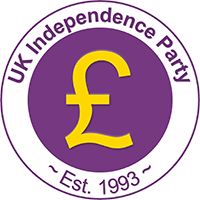DD: Social media - 20 Tips
Appendix DD / Social Media - 20 Tips
- You are personally responsible for your actions.
- Ensure Party content is accurate and appropriate.
- Be thoughtful about the non-Party-related content you post.
- Be aware that you lose control over content once it's posted on the internet.
- Always use your best judgment and keep in mind how the content of your posts will reflect upon yourself and the Party - now and in the future!
- Don't break the law.
Defamatory: (adj) injurious to someone's name or reputation.
Libellous: (adj) harmful and often untrue; tending to discredit or malign.
Contempt: subject to criminal investigation. Active once person has been arrested but yet to face trial.
- Identify yourself.
If you have a vested interest in something you're writing about (eg an affiliate or sponsored review) be the first to point it out rather than waiting for someone else to "uncover". It's never a good situation when you seem to be hiding something, even if it was completely innocent.
- If you wouldn't say it to your Nan, don't post it.
Don't say/post anything that could be perceived as: - Defamatory.
- Libellous.
- Obscene.
- Abusive.
- Threatening.
- Racially or ethnically hateful.
- Otherwise offensive or illegal.
- Avoid spillage.
Do not post any information that is: - Confidential or Secret.
- Likely to cause embarrassment to others.
- Protect your privacy.
Don't share: - Home address.
- Birthday.
- Birthplace.
- Driver's license number.
- Other personally identifying information.
By piecing together information provided on different websites, criminals and adversaries can use information to, among other things, steal your passwords and impersonate you.
- Protect the privacy of others.
Don't post information that would infringe the privacy, proprietary or personal rights of others, such as... - Contact information (email address, home address, phone numbers, etc.)
- Physical location.
- Don't break the law (didn't we already say this ?)
Don't use any words, logos or other marks if such posting would infringe upon the trademark, service mark, certification mark or other intellectual property rights of the owners of such marks without the permission of such owners.
- Use logo only where appropriate.
Don't use the logo without permission. If authorised, use the logo only in a manner that does not bring discredit upon the party, does not result in personal financial gain and does not give a false impression of official or implied endorsement.
- Don't share information that is not approved for public release.
Not memos, not e-mails, not e-mail trails or addressee lists, not meeting notes, not message traffic, not white papers, not public affairs guidance, not pre-decision materials, not investigatory information, not proprietary information...Just don't do it!
- Talk about out what you know best.
Only discuss issues related to your personal expertise, personal experiences, or personal knowledge.
- Correct misinformation politely.
- Respectfully correct errors and misrepresentations made by others about the party.
- Not sure if you have accurate information with which to correct the error? Refer to the press office for guidance.
- Look out for bad guys.
Do not click links or open attachments unless the source can be trusted! Cyber criminals pretend to be people they are not, in order to deceive or to perform actions that launch cyber attacks, download viruses, and install malware and spyware onto computers.
- Use strong passwords.
- Whenever possible, use at least 14 characters or more.
- The greater the variety of characters in your password, the better.
- Use the entire keyboard, not just the letters and characters you use or see mostoften.
- Have a different password for every login.
Avoid: - Dictionary words in any language.
- Words spelled backwards, common misspellings, and abbreviations.
- Sequences or repeated characters.
- Personal information.
- Don't grant access privileges to people you don't know.
This includes "friends" and "followers" on social networks. "Friends" and "followers" maybe very unfriendly people who are just waiting for a chance to bring you down. In politics, this should be regarded as the default position.
- Log off!
Don't leave Facebook, Twitter or email accounts open on a public computer.
- Choose your applications wisely.
- Some applications (eg Farmville on Facebook) may share your personal infomation with other users, both on Facebook AND external to Facebook.
- Check the settings of EACH application you use before "allowing access".
- Check privacy settings.
- Don't accept default privacy settings.
- See guidance for minimum Facebook privacy settings.
- Make sure only your family and friends (people you know WELL) can see your photos, full name and other information.
- Assume that all information shared can be made public (as in someone can find it on Google!)
- Look out for intruders.
Check your accounts daily for possible use or changes by unauthorised users.
Notice any changes to your account that you didn't make? - Change your password.
- Think about how someone may have received access to your site and make appropriate changes to avoid that in the future.
- Use anti-virus and anti-spyware.
Use anti-virus and anti-spyware software on your personal computer and keep them up to date!
Our remedial actions page offers suggestions for those types when you do encounter issues.